Photo Gallery Homepage
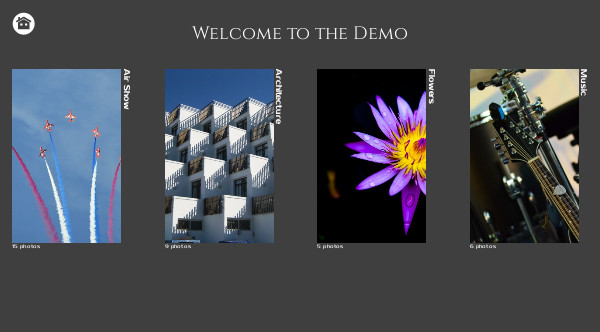 Click to browse HTML photo gallery homepage
Click to browse HTML photo gallery homepage
Photo template sample
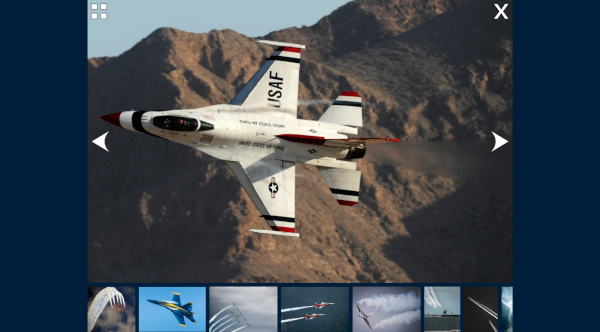 Click to browse HTML photo gallery slide
Click to browse HTML photo gallery slide
Build portfolio and photo website with HTTPhotos
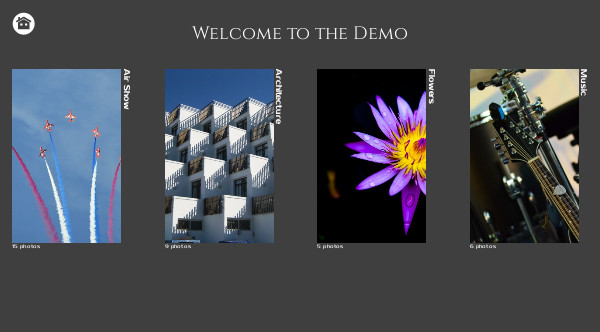 Click to browse HTML photo gallery homepage
Click to browse HTML photo gallery homepage
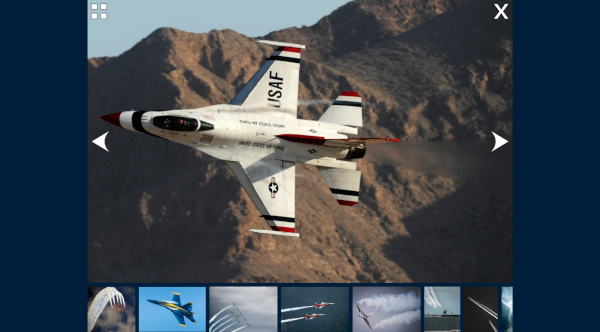 Click to browse HTML photo gallery slide
Click to browse HTML photo gallery slide
HTTPhotos 4.13
Photo Gallery Generator
System Requirement: Windows
Windows XP, Vista, 7, 8, 10
Size: 1MB
Rated 4.4 ( 5 reviews )
Price: 0
HTTPhotos is a photo gallery software providing an efficient workflow to build HTML photo galleries from photo selection, photo touch-up, HTML photo gallery customization to web publising:
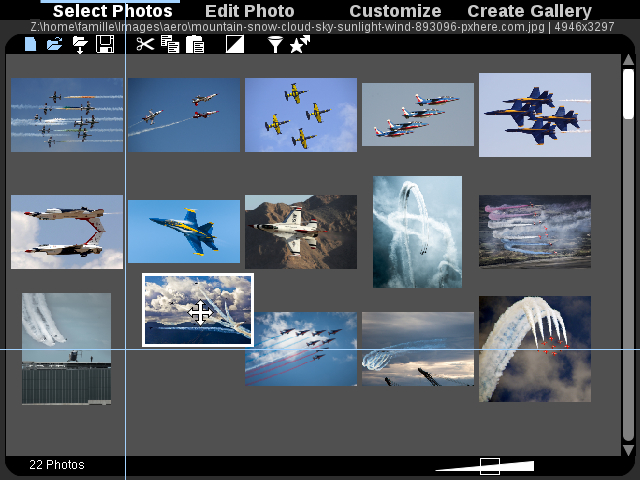
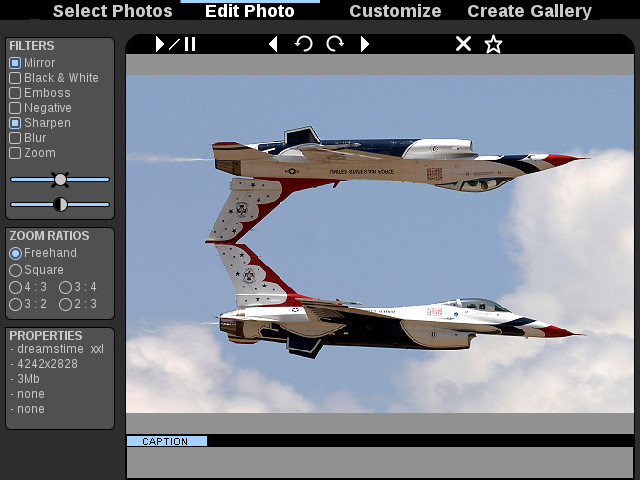

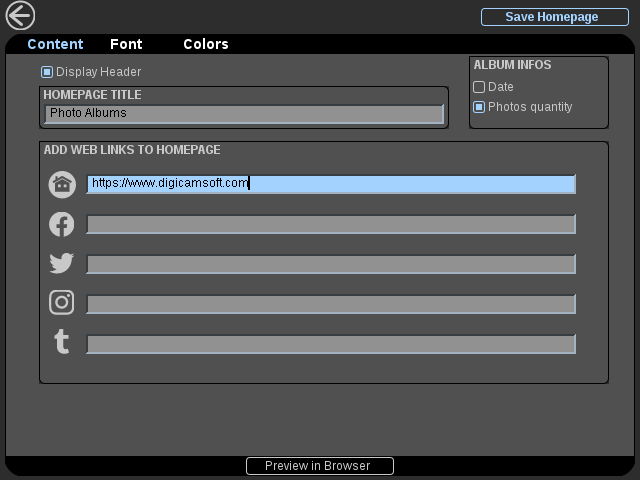

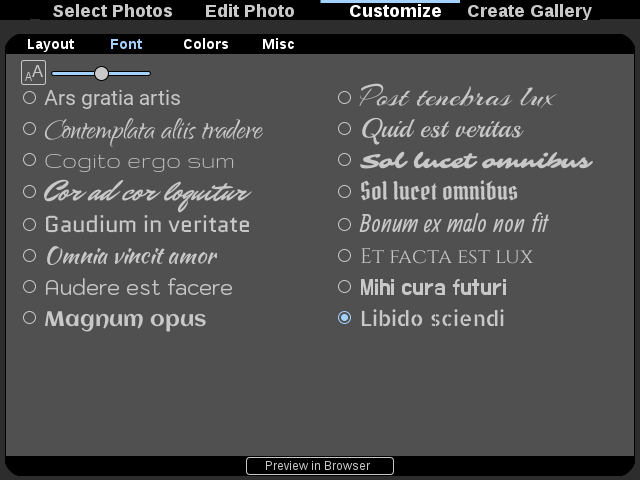
HTTPhotos is freeware and can be used for any purpose including building a commercial website.
HTTPhotos generates web photo galleries on your local drive in httphotos folder. You can copy or upload generated HTML and picture files anywhere. An easy way to achieve this is to upload the full content of httphotos folder to your web server using an FTP client like filezilla.
HTTPhotos works the same whether you're online or offline. You only need to be connected to the internet when you want to publish your HTML photo galleries to a PhotoWebspace.
HTTPhotos checks at startup for any new available version and pops-up a message if any. In order to upgrade, visit this webpage and download HTTPhotos again. Proceed with installation: this will overwrite with new version while keeping your settings as well as photo albums.
HTTPhotos has an integrated connection to digicamsoft.com to easily publish photo galleries online using a PhotoWebSpace. It is up to you to use this service or not.
Please check at this manual to get started with HTTPhotos.
Instead of charging a fixed price for HTTPhotos we prefer users to make a donation that matches their expectations. Your donations can be collected using paypal link below. Any amount is welcome.